SimplyMacro
A downloadable tool for Windows
SimpleMacro is a free macro recorder, it is a lightweight Windows application that lets you record and play back mouse and keyboard actions as macros. You can easily assign hotkeys for recording, playback, and looping, adjust macro playback speed, save or load your macros for later use, and MORE! Designed for ease of use, SimpleMacro is ideal for playing back repetitive tasks.
Hey everyone, I'm a college student studying Computer Science. I've made this program because I've been needing a macro to automate some games and other tasks for me, but I just don't trust whatever YouTube links and old websites give me. This will pretty much cover all use cases like afk farming. Please leave a comment with any problems with the program, and feel free to donate to make this and future programs better.
Core Features:
• Record/Play/Loop - Capture and replay mouse/keyboard actions with customizable hotkeys (F2/F3/F4)
• Variable Speed - Adjust macro playback speed (0.2x to 25x)
• Global Hotkeys - Customizable key bindings that work system-wide
• Input Capture - Mouse clicks, movements, drags, keyboard input, mouse wheel
• Save/Load Macros - JSON-based macro file storage
• Macro Queue - Chain multiple macros with individual repeat counts and speeds
• Timer System - Stop macros after duration or at a specific time
• Color Detection - Monitor screen areas for color changes with stop/pause
• Area Selection - Visual area picker and eye dropper color selection
• Console Logging - Debug output with detailed operation tracking
Warning:
might trigger unidentified publisher I don't have mone to play for a certificate :P
---------------------------------------------------------------------------------
Direct Donations
(stripe and paypal takes big portions of small donations
e.g. $1.00 -> i get $0.65)
Cashapp: $JustinHarder1122
Venmo: @Justin-Harder-10
---------------------------------------------------------------------------------
| Status | Released |
| Category | Tool |
| Platforms | Windows |
| Rating | Rated 5.0 out of 5 stars (12 total ratings) |
| Author | NomadicCat |
| Tags | Automation, macro, productivity, tool, utility, windows |
| Links | Discord |
Download
Click download now to get access to the following files:
Development log
- Update -1.3.2- Que | Timer |Color DetectingAug 03, 2025
- Update -1.3- macro queuingJul 16, 2025
- Update -1.2- SavedSettings || PlaybackDelayJun 24, 2025
- Hotfix-1.1-Allowed resizing widowJun 21, 2025

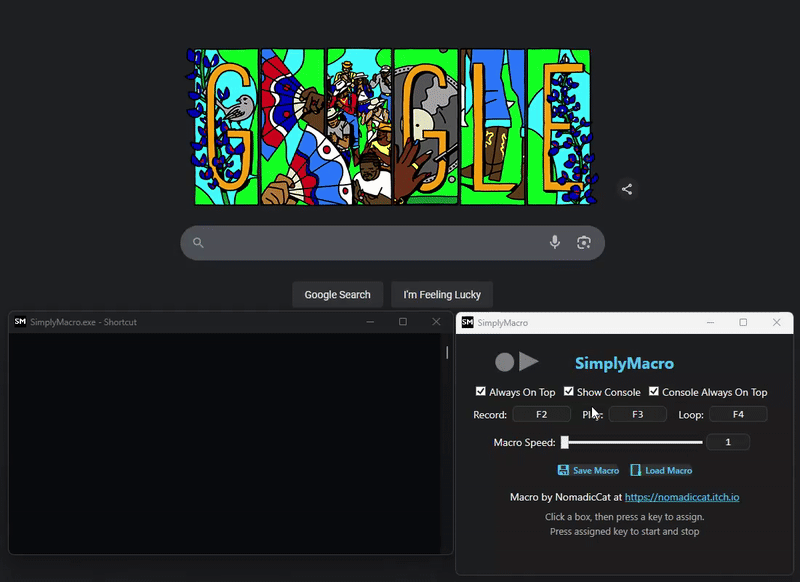

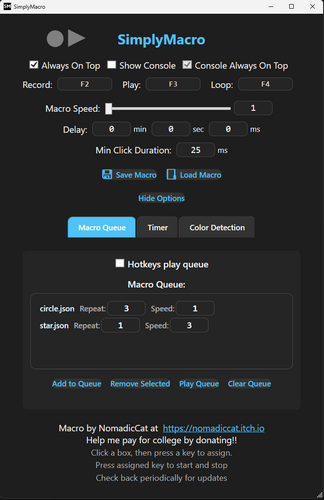
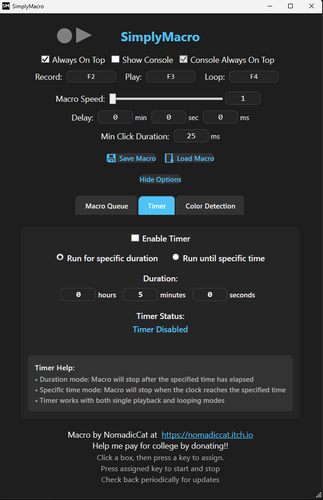
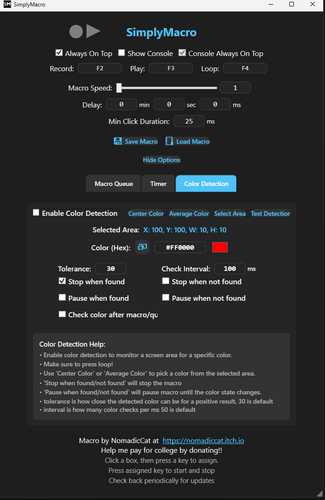
Comments
Log in with itch.io to leave a comment.
Barely works, playing back saved macros moves the mouse to the top left of the screen, opening the app through search function resets hotkey preferences for some reason, there seems also to be a second delay when starting a macro playback.
Thank you so much for this! May your life be awesome and your pillows be cold
Can't believe that for 99% of "free" macros the free part is just a glorified auto-clicker
I tried it and while it does work for small actions, recording 10+ minutes doesnt work at all.
I'm getting the message that "corrupted" mouse movements have been deleted. That means all of them. Please look into long recording sessions with long idle times.
Hi thanks for the free program.
Could you please add randomisation?
- Random order the macros will play
- Ordered macro order, but random time interval between macros
- Add randomisation option for keyboard input (random strings are chosen from a list). Macro recorder for example treats all continuing keyboard strokes as one written word, and those randomized
Great app, love it. But when I use the Color Detection, the macro becomes very slow and jittery (as if it is constantly checky for the color). I just want the macro to run at normal speed and check after it finishes, only stopping once the color is found. Here are the setting I have.
Hii I'm sorry but as the download says, color detection is currently broken
Great job on this app! The only feature I miss is the ability to assign hotkeys to start/stop each macro in the queue list. With that, it would be perfect for me.
Thanks!
How can I have two separate macros using this?
Saved/loaded macros don't act the same as macros that have just been made leading to the mouse cursor moves diagonally up and left first before the rest of the macro.
As in when you first play a macro it starts in the top left corner?
Yes, only with saved ones though.
Virustotal says it's been flagged 2 times, what could have flagged this?
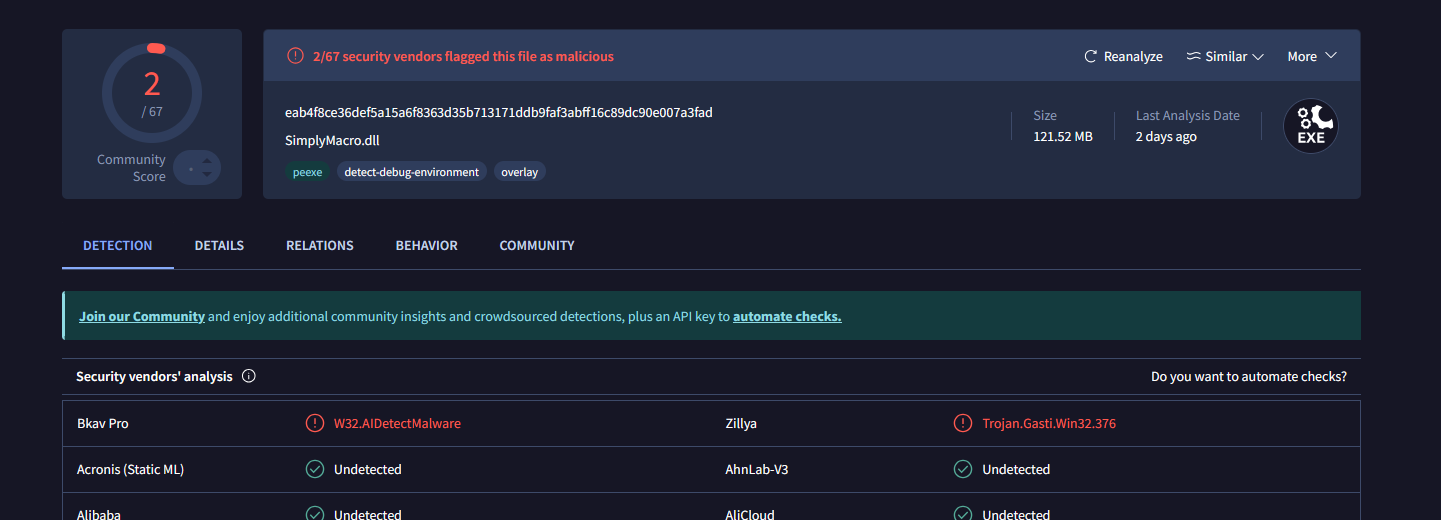
These are false positives caused likely because of the nature of the program i.e., recording your actions to play it back. You don't have to worry about it
I can confirm there is nothing to worry about, i disassembled it :)
so for the game i play anime last stand it always bugs out or breaks on like the 10th 11th or 12th loop
hi, most of the users haven't had a problem with the macro. Have you tried all the things, including restarting your computer and reinstalling the program?
First of all thanks a lot! I think im to stupid to use this lol. It works fine if I make it do a T when I push F1 for example. What I wanna do is if I press T on my keyboard it should push "return" for me. Is that possible? Cuz if I set it up it seems not to work.
Hey i was hoping it would be possible you could add a very simple but hard to come by feature.
I want to record multiple macros and play them back in random order, is this something you can do??
Or if we can chat you can make a very small program for me and i can pay xD
we can talk on the discord!
what's ur name on discord ?
we can talk on the server, click the join discord button
I'm in the discord
Thank you very much for your great work. However, if you could please make so we can save the combine Marcor Queue into 1 save file so we can make some complex macro from smaller ones. For example, I want to make 1 queue of 3 small macro then repeat it for 5 times then another queue of 5 other small macro and so on. we could do this with the current version but a lot of repeat work
I can see if i can do something like that, im really busy with school, and i still need to do bugfixes with the color detection, but you'll see an update post when i do add it
Been using this macro for a few hours now; it is quite good so far. The only thing that would help me significantly is to be able to set a number of loops rather than a timer. Great work; if I have some disposable income in the near future I will for sure throw some money your way NomadicCat!
i appreciate it ╰ (´꒳`) ╯
Really good macro that's free? didn't know those existed! My only complaint is that controlling a camera in a game (like roblox) with right click causes it to spas out.
this macro uses your mouse screen position so it doesn’t work well in situations that your mouse dont move
ah i guess that makes sense, still good for any other situation
Everything is fine, but I don't want to record mouse movements.How?
you have to extract the zip file!
it is
you can run the exe itself inside the file if you look for simplymacro.exe
Hey man, just wanna let you know how amazing your macro app is. It doesn't have those technical issues with timing that brake everything that other macros, even some paid ones have. I wish there was a possibility to create loops within the macro though. For example, I need my recording to repeat a 3 minute sequence 14 times, then press a separate button once, and then repeat the process. I am all for keeping it as simple as possible and rather keeping what the app already has working flawlessly, so I wouldn't ask you to add this to UI, but it looks like I can't even edit the json file in the way that I just copy paste the same sequence over multiple times and then paste data from another file in the end, all because the time of each step is written in global recording time, not timestamps. Let me know what you think about this!
ill look into what i can do, im super busy atm, you can join the discord to tell me more details on what you want
I added it! Check it out on 1.3 BETA
Thanks for adding this, you are awesome!
:D
After two days of continuous testing with this macro recorder, I've made up my mind. This is how you do it. In my opinion, for its price, which is absolutely nothing, it blows other comparable programs like TinyTask and PyMacroRecord out of the water. I didn't have any delays or crashes, and even left it running overnight on an infinite loop and woke up to see it still working. Oddly enough, my computer didn’t feel overworked while running the macro either.
Just so you know, I made this account just to leave this review. I’ve tested a lot of macro recorders, including the Synapse app for my keyboard and mouse, which still had a slight delay and caused issues like slowing down the macro over time.
SimplyMacro doesn’t have any of those problems.
thank you Lots
Hello, I've already commented here but I would just like to mention a slight bug I found (might just be user error), But I am on a 2 monitor set up with different sizes and when I record a macro on my smaller one once I play it the distances the mouse moves is always off significantly. I am not sure if this is just me. I dont mean to be harsh in any way and its a minor bug anyway, just letting you know if you care enough about this. Have a great day!
i sadly dont have a second monitor and so i dont have a legitimate way to test and fix this bug, im sorry 🥲
similar to pymacrorecord but better in a way. i like it.
im glad!!
This is the best macro recorder I have found in my 3 hour quest. Easy to understand software, smooth mouse movements, no weird non-interaction stuff, and overall perfection.
thank youuuu
I love this software so damn much, Its the only macro recorder I have found that hasn't had malware plus it runs very smooth likely because the code was written well. Overall its better than every other macro recorder.
Thank you so much!